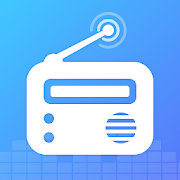Omnia Music Player Story
Omnia Music Player is a powerful music player for Android. It is an offline audio player without advertisements. Its gorgeous user interface matches every single detail of the material design guidelines.
Omnia Music Player supports almost all audio formats, including mp3, ape, aac, alac, aiff, flac, opus, ogg, wav, dsd (dff/dsf), tta, etc. It has high-res output engine with best sound quality, and a 10-band equalizer, within a small footprint, less than 5 MB.
Omnia Music Player contains almost every necessary feature to fulfill all of your musical needs including: gapless playback, lyrics display, crossfade, play speed adjustment, tag editing, last.fm scrobbling, Chromecast, voice command, Android Auto, Freeverb, audio balance, ReplayGain, sleep timer, etc.
Key Features:
✓ Free of advertisements.
✓ High-resolution audio output.
✓ Lossless audio support such as APE.
✓ OpenSL / AudioTrack based output methods.
✓ Gorgeous user interface with material design.
✓ Manage and play music by album, artist, folder, and genre.
✓ Smart playlists with most played, recently played, and newly added tracks.
✓ Sava/restore playback position (useful for podcast and audiobook).
✓ Automatic sync missing album/artist images.
✓ Fast search across albums, artists, and songs.
✓ Volume normalization based on ReplayGain.
✓ Built-in metadata tag editor (mp3 and more).
✓ Display lyrics (embedded and lrc file).
✓ Support MP3 URL playlist files (m3u and m3u8).
✓ Support Windows media player playlist files (wpl).
✓ Resizable home screen widget.
✓ Gapless playback support.
✓ 10-band equalizer and 15 pre-built presets.
✓ Flexible reverb settings powered by Freeverb.
✓ Sound balance adjustment.
✓ Play speed adjustment.
✓ Crossfade support.
✓ Chromecast (Google Cast) support.
✓ Google voice commands support.
✓ Colorful themes, fully customizable.
✓ Background image from gallery.
✓ Android Auto support.
✓ Last.fm scrobbling.
✓ Sleep timer.
Omnia Music Player vs. Pulsar Music Player:
Omnia Music Player is the sister application of Pulsar Music Player. It contains following differentiation:
✓ New user interface and experience.
✓ Built-in audio engine, decoder and library.
✓ 10 bands equalizer and 15 presets.
✓ Reverb settings powered by Freeverb.
✓ More flexible preference settings.
Support Development:
If you can help to translate this audio player to your native language, or there is any mistake in current translation, please contact our email: [email protected].
If you run into any issues or have any suggestions while using this audio player, please feel free to contact us: [email protected].
Disclaimer:
Album covers used in the screenshots are licensed under CC BY 2.0 License:
https://creativecommons.org/licenses/by/2.0/
Credits:
https://www.flickr.com/photos/room122/3194511879
https://www.flickr.com/photos/room122/3993362214
https://www.flickr.com/photos/wheatfields/3328507930
https://www.flickr.com/photos/megatotal/4894973474
https://www.flickr.com/photos/megatotal/4894973880
https://www.flickr.com/photos/differentview/4035496914
https://www.flickr.com/photos/master971/4421973417
https://www.flickr.com/photos/woogychuck/3316346687
https://www.flickr.com/photos/115121733@N07/12110011796
Is Omnia Music Player MOD APK Free & Safe?
Omnia Music Player from Rhythm Software is a completely free Music-audio MOD APK for Android.
Are you ready to explore this APK with Paid for free/Unlocked/Premium/Full/Optimized modded features? Please read the mod features carefully in case the mod doesn't work or doesn't fit your device.
In dFast, we care about our users, which is why we are focused on continuously improving our cybersecurity, which is one of our top concerns. Everything a user or developer uploads to the dFast app store is scanned and compared to other stores in the app store ecosystem so we can see if it might pose a threat.
The system basically works with a set of well-known and up-to-date anti-malware systems, but our system is trained to continuously identify new threats even if the application is not detected by any of them.
Super Fast & safe download via dFast
We recommend you to download Omnia Music Player apk with dFast app.
1. To install dFast, all you need to do is visit our website from your Android device and click the download button at the top of the home page.
2. You need to enable Install Apps from Unknown Sources in your Android settings, this will allow you to install apps outside of Google Play Store in your Android device.
3. Once the file is downloaded, just run it and you can start discovering and downloading the best Android apps for free without limits!
dFast splitted the downloadable file into multiple parts and employing multi threading through seeding helps you download mod, apk, music, movies and video files many times faster. dFast supports HTTP\S and magnet links with sequential downloads.
- 2X Faster Speed
- Stream files, with sequential downloads
- HTTP\S and magnet links
- No speed limits on downloads
- One-Click Install APK / BAPK & XAPK Files
- No Limits