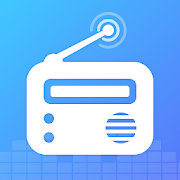Audio MP3 Cutter Mix Converter Story
The most powerful and complete Audio Editor! It has all the features you would ever want in an Audio Editor!! Trim Audio – MP3 Cutter for Ringtones, Merge two or more audio files, Mix Audio Clips, Change Metadata fields like Art Cover, Music Album name etc, Convert from one format to another - MP3, AAC, WAV … and the list of app features goes on!!
App is completely FREE!! No limits!
>>>> Features <<<<
➜ MP3 Cutter: Select the best part from the Song then trim and cut the desired part of the song for using in Ringtone, Notification tones, Alarm tones. Inbuilt player for easy selection of ringtone cutter start location, end cut location and waveform support. Mp3 cutter supports cutting of MP3, AAC, WAV, M4A, AMR etc.
➜ Easily choose the Songs, other audio files from the list. You can search the list of songs. Also Music, Ringtones, Notifications, Alarms are marked separately so that one can choose easily. Also songs are listed alphabetically, so that one can choose by just browsing as well.
➜ Ringtone Setting: Set Trimmed audio as Ringtone, Notification Tone, Alarm Tone. Apart from default ringtone maker, you can also use ringtone cutter for a particular contact.
➜ Audio Mixing Tool: Mix Audio of two songs to create remixes. Same or any format songs can be remixed. You can also choose the Volume, for instance you can keep one song at low volume and another at high volume in your mashups.
➜ Merge Audio: Merge two or more Audio Clips. You can merge any number of Audio clips and make a unique tone with ringtone cutter. Merging of different formats is possible for eg. One MP3 file and another WAV music. . It also supports Fade In/ Fade Out support thus giving a professional output.
➜ Metadata Editor: You can change a number of metadata tags of a Song like – Song Title tag, Cover Art, Music Album name, Singer Name/ Artist, Genre, Composer, Year, Track number and more. This gives you enhanced control and professional audio editor features with mp3 cutter. You can choose a photo from your gallery for using in art cover in the tag editor.
➜ MP3 Converter: Easily convert from one format to another. Supports a large number of formats like - MP3, AAC, WAV, M4A encoder etc. You can also choose the sample rate like 32 Kb, 64, 128, 192 etc in mp3 converter.
➜ Supports large number of formats in all the features - MP3 Cutter, Merge, Metadata Song Editor etc.
➜ Easily access your music creations. Music output list is well organized, stored in different tabs like Trimmed Audio has the cut mp3 files, Merged files, Metadata change files & Format Converter files. You can browse your music and search. You can play a particular file, set as default ringtone. You can also use ringtone cutter for a particular contact.
➜ Share your creations with the world! Share on Faceboook, Whatsapp, email and more.
➜ Mp3 Player: Inbuilt Mp3 player in the app.
➜ Recorder for recording your voice and music. Use these recordings in ringtone maker, remixes etc. .
➜ Super Fast processing & rendering!
➜ Intuitive & Modern UI
Get the most powerful Audio Editor with mp3 cutter app and see what you have been missing! Create best song tracks, ringtone cutter, remixes, shorten music, mashups, tag editor and much more with this tool!
App uses FFmpeg under permission of LGPL.
Is Audio MP3 Cutter Mix Converter MOD APK Free & Safe?
Audio MP3 Cutter Mix Converter from Appzcloud Technologies is a completely free Music-audio MOD APK for Android.
Are you ready to explore this APK with Pro modded features? Please read the mod features carefully in case the mod doesn't work or doesn't fit your device.
In dFast, we care about our users, which is why we are focused on continuously improving our cybersecurity, which is one of our top concerns. Everything a user or developer uploads to the dFast app store is scanned and compared to other stores in the app store ecosystem so we can see if it might pose a threat.
The system basically works with a set of well-known and up-to-date anti-malware systems, but our system is trained to continuously identify new threats even if the application is not detected by any of them.
Super Fast & safe download via dFast
We recommend you to download Audio MP3 Cutter Mix Converter apk with dFast app.
1. To install dFast, all you need to do is visit our website from your Android device and click the download button at the top of the home page.
2. You need to enable Install Apps from Unknown Sources in your Android settings, this will allow you to install apps outside of Google Play Store in your Android device.
3. Once the file is downloaded, just run it and you can start discovering and downloading the best Android apps for free without limits!
dFast splitted the downloadable file into multiple parts and employing multi threading through seeding helps you download mod, apk, music, movies and video files many times faster. dFast supports HTTP\S and magnet links with sequential downloads.
- 2X Faster Speed
- Stream files, with sequential downloads
- HTTP\S and magnet links
- No speed limits on downloads
- One-Click Install APK / BAPK & XAPK Files
- No Limits